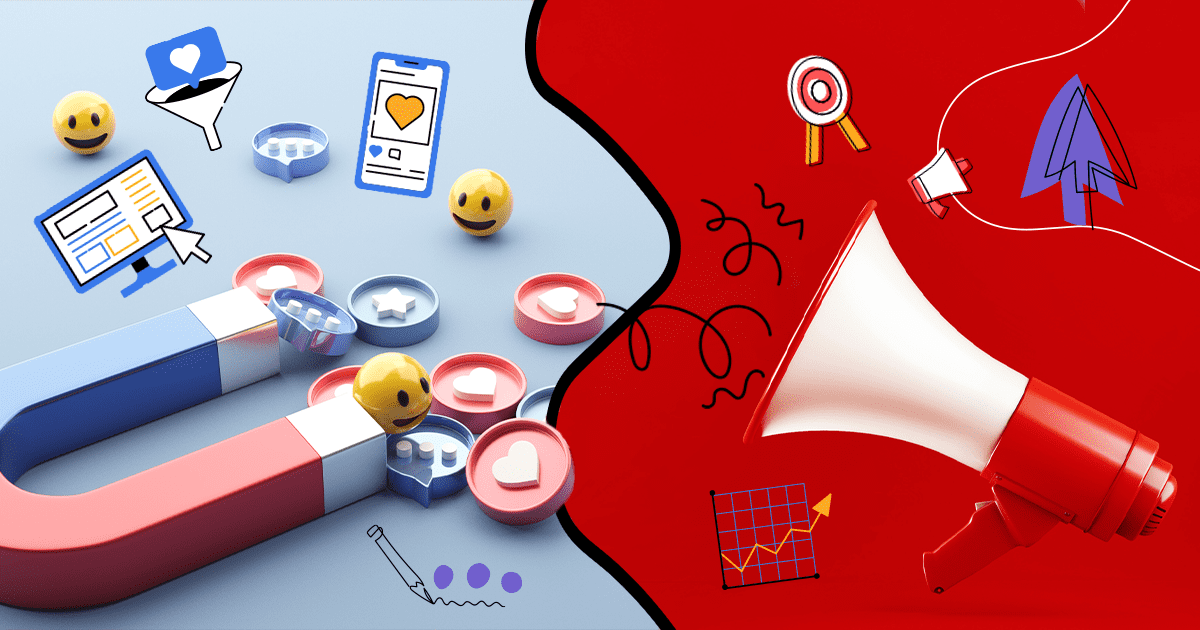Marketing
Sitelink Extensions: Boost Performance And Follow Best Practices
Sitelink extensions, like versatile tools in an artist’s palette, offer a range of possibilities for enhancing the performance of online advertisements. These extensions, compatible across various industries and devices, have been shown to increase ad click-through rates by 10-20%, with even greater boosts of 20-50% on branded searches.
By employing enhanced sitelinks, advertisers can achieve an additional 30% increase in click-through rates. To maximize the benefits of sitelinks, it is advisable to:
- Keep their descriptions concise
- Regularly assess their performance metrics
- Create them at the campaign or ad group level for better customization
- Utilize scheduling options to specify time-sensitive sitelinks
Adherence to AdWords policies, such as avoiding emojis, exclamation points, symbols, and dynamic keyword insertion, is crucial to prevent disapproval of sitelinks. Furthermore, incorporating dynamic search ads and employing strategies to enhance impression share can further amplify the impact of sitelink extensions.
By following best practices, advertisers can unlock the full potential of sitelink extensions and achieve optimal performance.
Key Takeaways
- Sitelinks are versatile ad extensions that can be used in any vertical and on all devices.
- Sitelinks typically increase ad CTR by 10-20% (20-50% on branded searches) and enhanced sitelinks can increase CTR by 30%.
- Best practices for sitelinks include keeping descriptions short, regularly reviewing performance metrics, creating sitelinks on the campaign or ad group level, and using scheduling options for time-sensitive sitelinks.
- Adhering to AdWords policies on sitelinks is important to avoid disapproval, and considering the bigger picture when adding extensions can help avoid redundancy in ad copy.
What are Sitelink Extensions?
Sitelink extensions are versatile ad extensions that can be used in any vertical and on all devices, and they have been found to typically increase ad CTR by 10-20% (20-50% on branded searches), making them an effective tool for boosting ad performance.
These extensions offer several advantages for advertisers. Firstly, they provide additional links to specific pages on the website, allowing users to easily navigate to relevant content. This enhances the user experience and increases the likelihood of conversion.
Secondly, sitelinks can be implemented at the campaign or ad group level, providing advertisers with the flexibility to customize their extensions based on specific goals or target audiences. By strategically placing sitelinks, advertisers can drive more traffic to important landing pages and optimize their ad campaigns for maximum performance.
Benefits and Performance
Sitelinks are versatile ad enhancements that have been shown to significantly increase ad click-through rates, particularly on branded searches. According to Google, sitelinks typically increase ad CTR by 10-20%, and for branded searches, this increase can be even higher, ranging from 20-50%. Enhanced sitelinks have been found to boost CTR by 30%. The impact of sitelinks on ad performance is undeniable, and incorporating them into ad campaigns can lead to improved results. To illustrate this, here is a table showcasing the potential impact of sitelinks on ad performance:
| Metric | Without Sitelinks | With Sitelinks |
|---|---|---|
| Click-Through Rate (CTR) | 2% | 2.4-2.6% |
| Impressions | 10,000 | 10,000 |
| Clicks | 200 | 240-260 |
By implementing sitelinks, advertisers can effectively increase their CTR, resulting in a higher number of clicks and improved overall ad performance. Therefore, utilizing sitelinks is a strategic choice that can provide advertisers with the freedom to optimize their campaigns and achieve better results.
Best Practices
Optimizing ad campaigns with additional ad enhancements can be likened to adding extra fuel to a rocket, propelling it towards higher click-through rates and improved overall performance.
When it comes to sitelink extensions, customization and scheduling are key best practices to maximize their effectiveness. By creating sitelinks on the campaign or ad group level, advertisers can tailor the extensions to align with their specific goals and target audience.
Furthermore, using scheduling options allows for time-sensitive sitelinks to be displayed at the most opportune moments, ensuring that the right message reaches the right users at the right time.
Adhering to these best practices not only enhances the user experience by providing relevant and timely information, but also increases the likelihood of achieving desired conversion outcomes.
By customizing and scheduling sitelinks, advertisers can unlock the full potential of these ad extensions and drive better performance for their campaigns.
Frequently Asked Questions
How are sitelink extensions different from other ad extensions?
Sitelink extensions offer unique benefits over other ad extensions, such as increased ad CTR and versatility across all verticals and devices. Effective measurement of sitelink performance can be achieved through regular review of metrics like impressions, CTR, and conversion rate.
Can sitelink extensions be used in conjunction with other types of ad extensions?
Yes, sitelink extensions can be used in conjunction with other types of ad extensions such as call extensions. By maximizing the impact of sitelink extensions through A/B testing, advertisers can strategically optimize their ad performance and achieve greater freedom in reaching their target audience.
Are sitelink extensions only available on Google Ads, or can they also be used on other advertising platforms?
Sitelink extensions are primarily available on Google Ads. While other advertising platforms may offer similar ad extensions, it is important to check each platform’s specific guidelines and features to determine the availability of sitelink extensions for social media platforms or e-commerce websites.
Are there any limitations to the number of sitelink extensions that can be added to an ad?
There is no specific limit to the number of sitelink extensions that can be added to an ad. However, it is recommended to use a reasonable number to maintain a clean and organized appearance. Using sitelink extensions can provide various benefits such as increasing ad CTR and customization options for better performance.
How can sitelink extensions be optimized for mobile devices specifically?
Mobile optimization is crucial for sitelink extensions. Best practices include keeping descriptions short (12-15 characters), regularly reviewing performance metrics, and checking landing pages. Adhering to AdWords policies and avoiding redundancy in ad copy are also important.